initially anticipated. Literally as easy as the old 1-2-3.
1. Download Scrivener
 Scrivener can be a bit mind-blowing at first. But the beauty of it is that you don't have to learn the entirety of the program all at once--you only need to learn the parts that pertain to your current project. You can import a project from Word, or--this is Scrivener's real strength--you can draft in it. I'm in the midst of writing my first novel start-to-finish in the program now. Nothing has ever helped me break a book down into manageable chunks quite like Scrivener. (It's kind of win-win; the "Compile" button does make quick work of saving your novel as an e-book ready for publication. But even if you decide you like other formatting software later on, Scrivener will still be useful for writing new projects. And it's cheap; if you belong to writing associations like SCBWI, you'll likely also have access to discount codes.)
Scrivener can be a bit mind-blowing at first. But the beauty of it is that you don't have to learn the entirety of the program all at once--you only need to learn the parts that pertain to your current project. You can import a project from Word, or--this is Scrivener's real strength--you can draft in it. I'm in the midst of writing my first novel start-to-finish in the program now. Nothing has ever helped me break a book down into manageable chunks quite like Scrivener. (It's kind of win-win; the "Compile" button does make quick work of saving your novel as an e-book ready for publication. But even if you decide you like other formatting software later on, Scrivener will still be useful for writing new projects. And it's cheap; if you belong to writing associations like SCBWI, you'll likely also have access to discount codes.)2. Get Ed Ditto's Book
Ed Ditto's formatting book takes you step-by-step through the process of using Scrivener to format your e-book. It's written for Mac users, but I've got Windows devices, and found it to still be incredibly helpful.
3. Seriously. Get the Dummies Book
I did. I'll admit it. It's actually coming in handier for learning what's available to me as I draft new work. (Ed Ditto's book was more useful for formatting.)
That's it. I mean it. It's that easy. Get to it.

















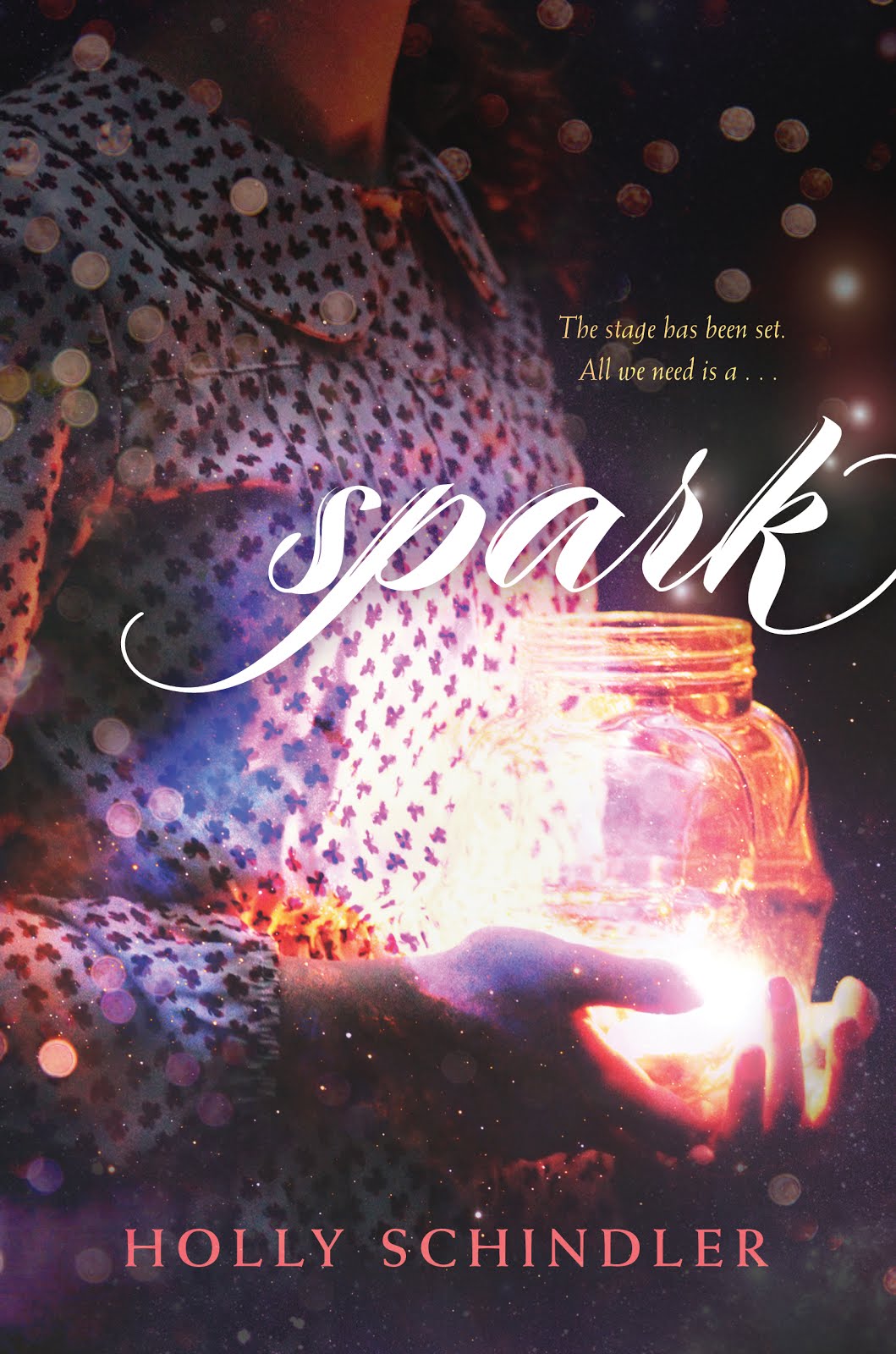





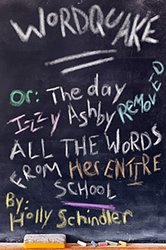





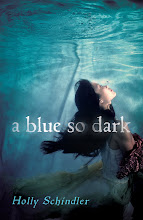








No comments:
Post a Comment